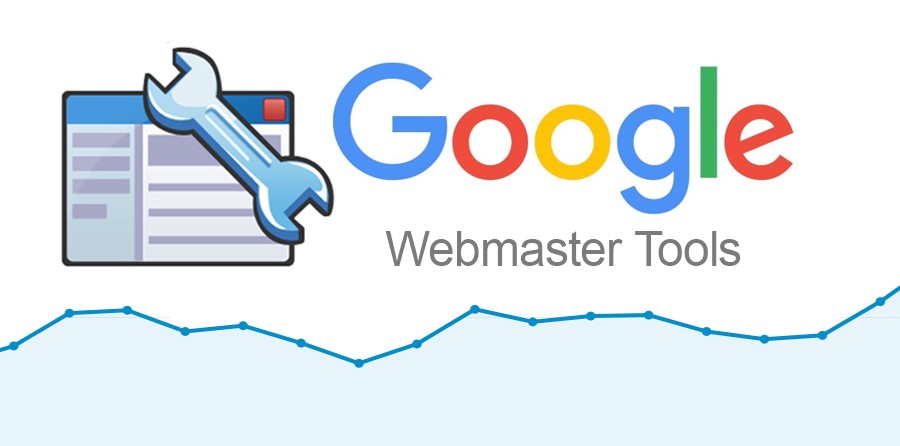
How to Use Search Console Data For SEO
In this workflow, I will show you how you can optimize your website using Search Console (Webmaster Tools) data to maximize your SEO efforts and improve your Organic rankings.
Webmaster Tools according to me is one of the best search engine optimization tool that is available. In this tool you can see how your website is performing in Search Result Page and therefor you can gather many valued information from this tool. Many SEO experts are using this tool but few of them know how to pull the maximum of this tool.
So, let’s begin:
The Workflow
The Landing Pages or in some cases “lead capture page” or a “Lander” is a single webpage that appears in response to clicking on a search engine optimized search result or an online advertisement. This means that all pages on your website can be called landing pages. Search Console has a dedicated section in their dashboard for this. Navigate to Search Traffic > Search Analytics and select Pages.

Scroll down and you should be able to see the pages of your website that are receiving Impressions, Clicks, and their average Position. Make sure that their corresponsive checkboxes are selected.
Now, you can rearrange the data as per your current needs. To you do this, just click on the heading row. I usually like to arrange the pages according to the impressions that they’ve received.

As seen from the screenshot above the Homepage has received the highest amount of impressions and in this example, I’ll use this page to show you the workflow.
Click on the 1st row and navigate back to Queries. Here you will be able to see all Queries (Keywords) that the searchers were using and your page was presented as result in Google’s result page.

Once you’ve selected the desired page and navigated back to the queries here we want to spot the queries that are relevant for the selected page but those are not used on your page within the copy of that page or in other relevant SEO sections like the Title, Meta Description, Heading, Anchor Text or etc. You want to focus on KWs that are ranking on 2nd page in SERPs and improve their rankings, since once they’re on the first page the impressions will drastically increase and the possibility to you land a users from those queries will be higher.

In this case, the KW in row #4 is ranking on position 12.4 avg and this Query has generated 122 Impressions, which resulted in 16 click to my website.
Now, I’ve figured out that I am not using the maximum of this KW. In the copy of my homepage this KW was not found as exact match and this KW doesn’t appear as anchor text within my internal link profile, but yet this KW is highly relevant to my Homepage.
Find as much as you can relevant queries using this workflow and improve your Organic position in the SERPs. Trust me, it’s working like a charm.
If this is still unclear, you can contact me for free.